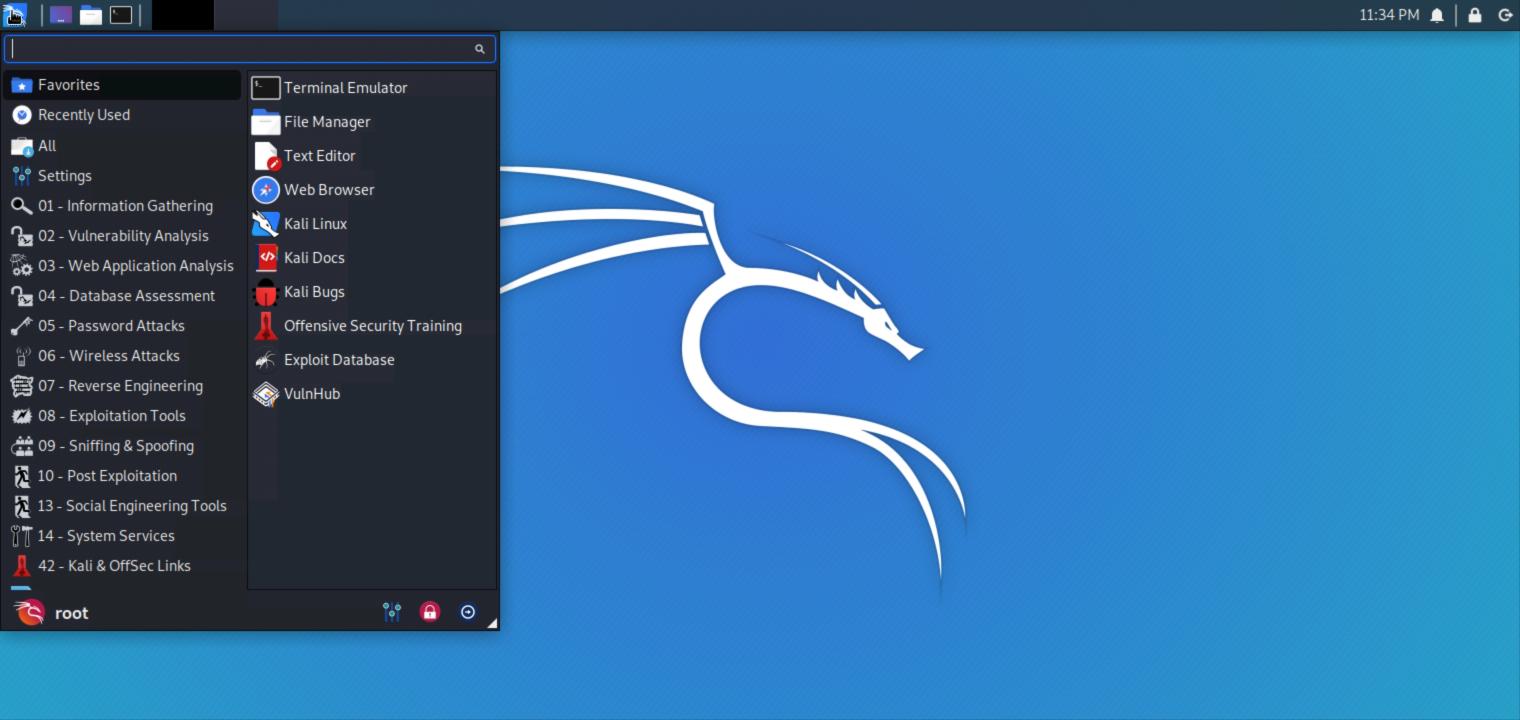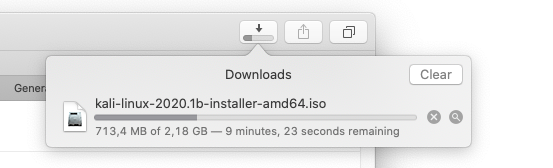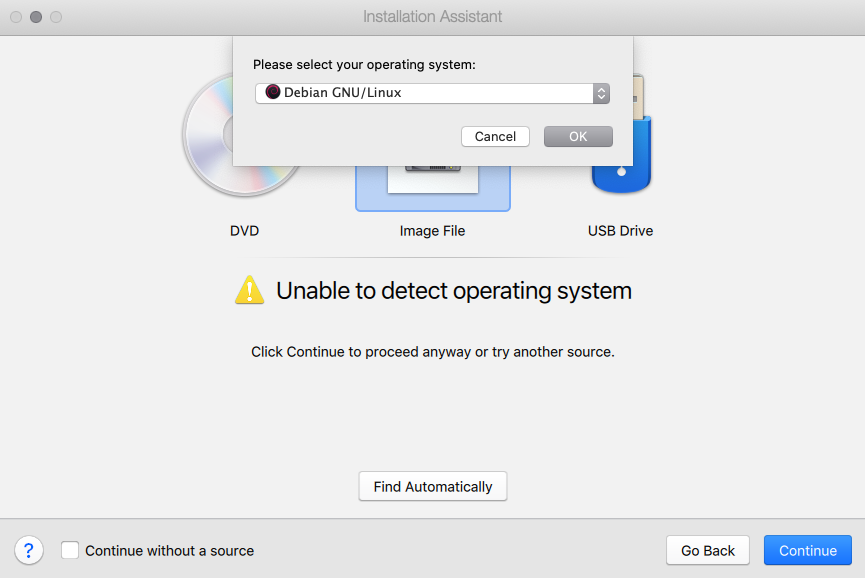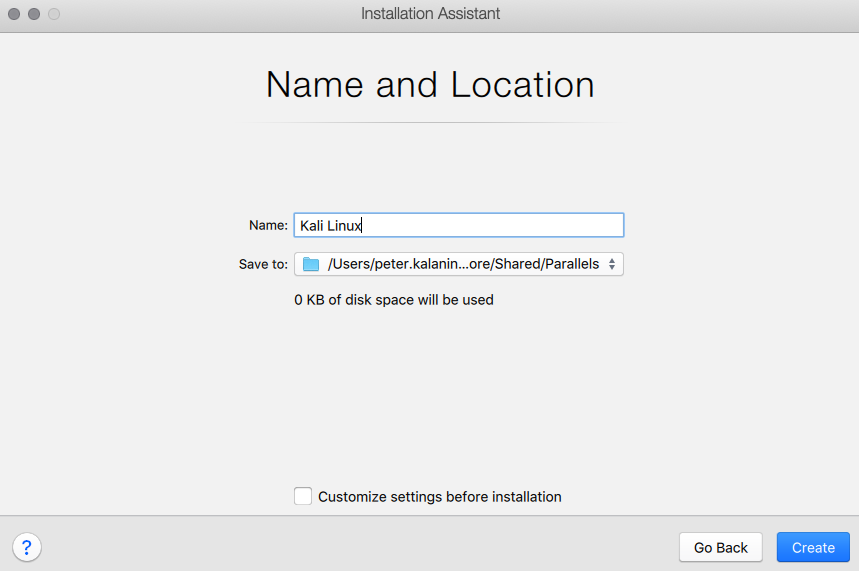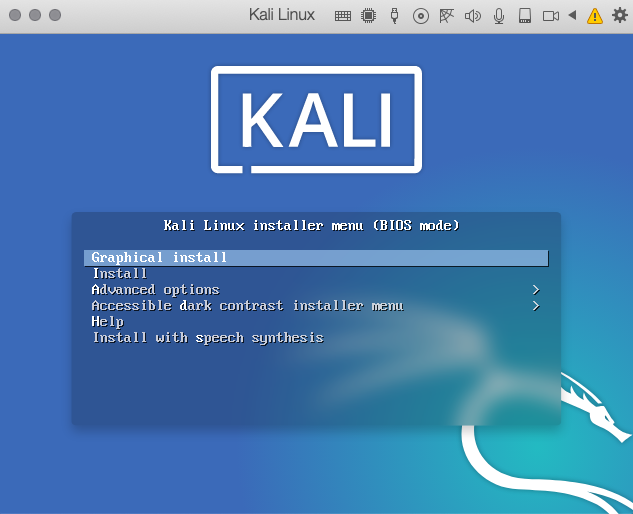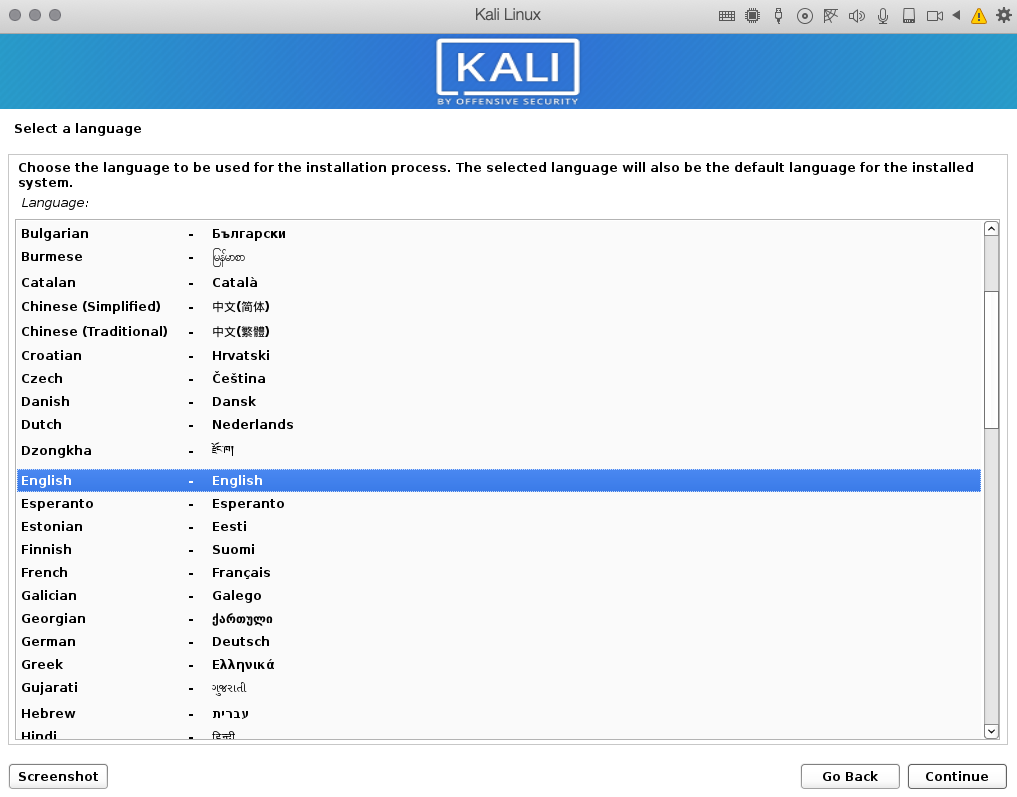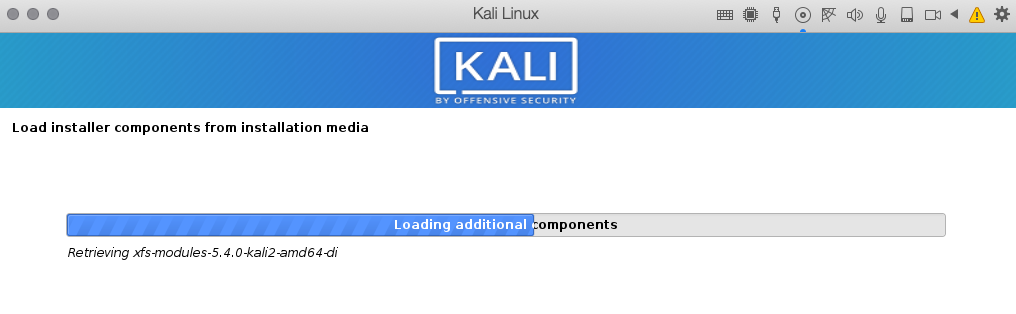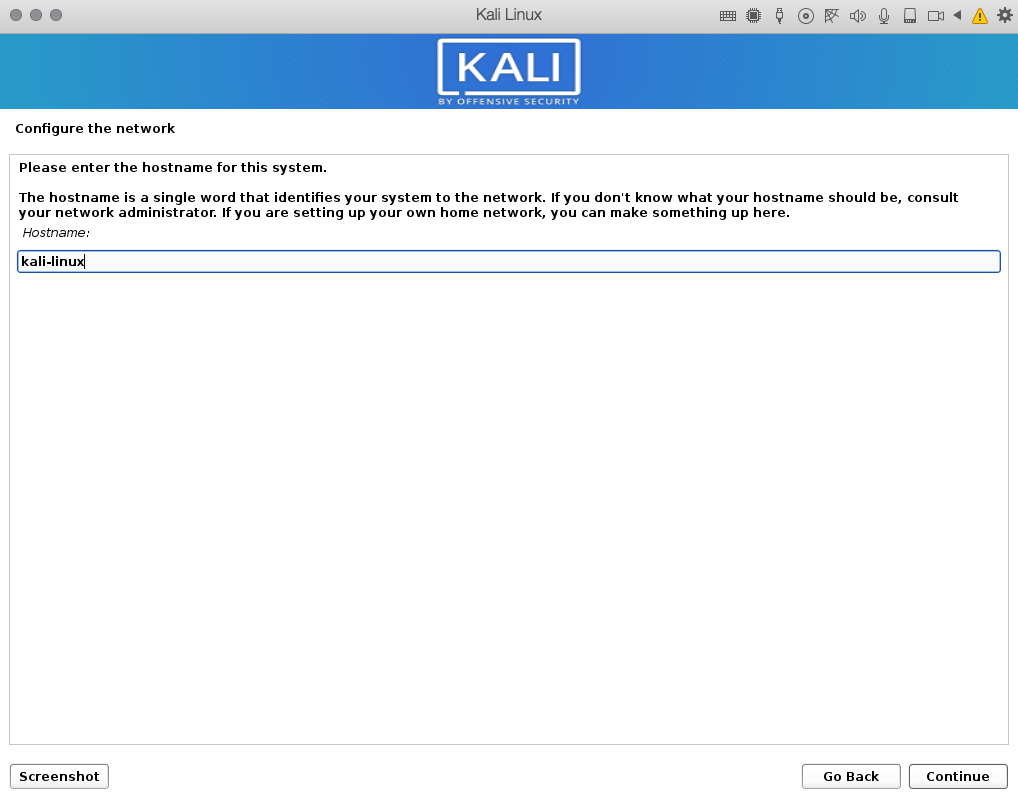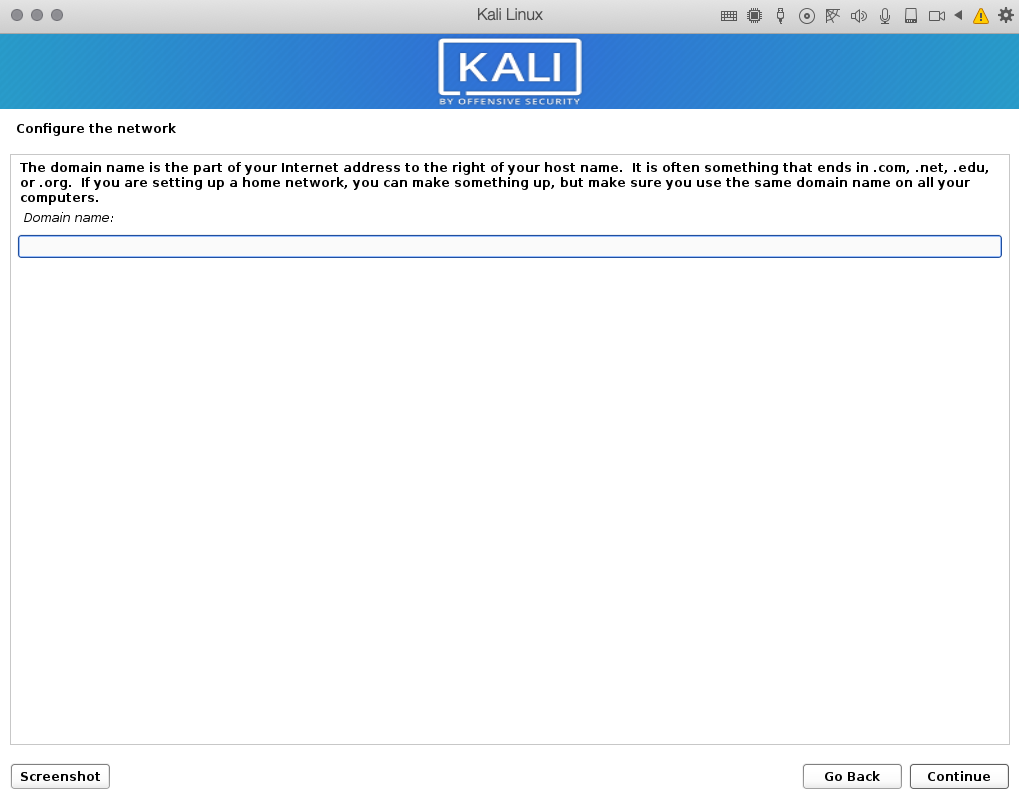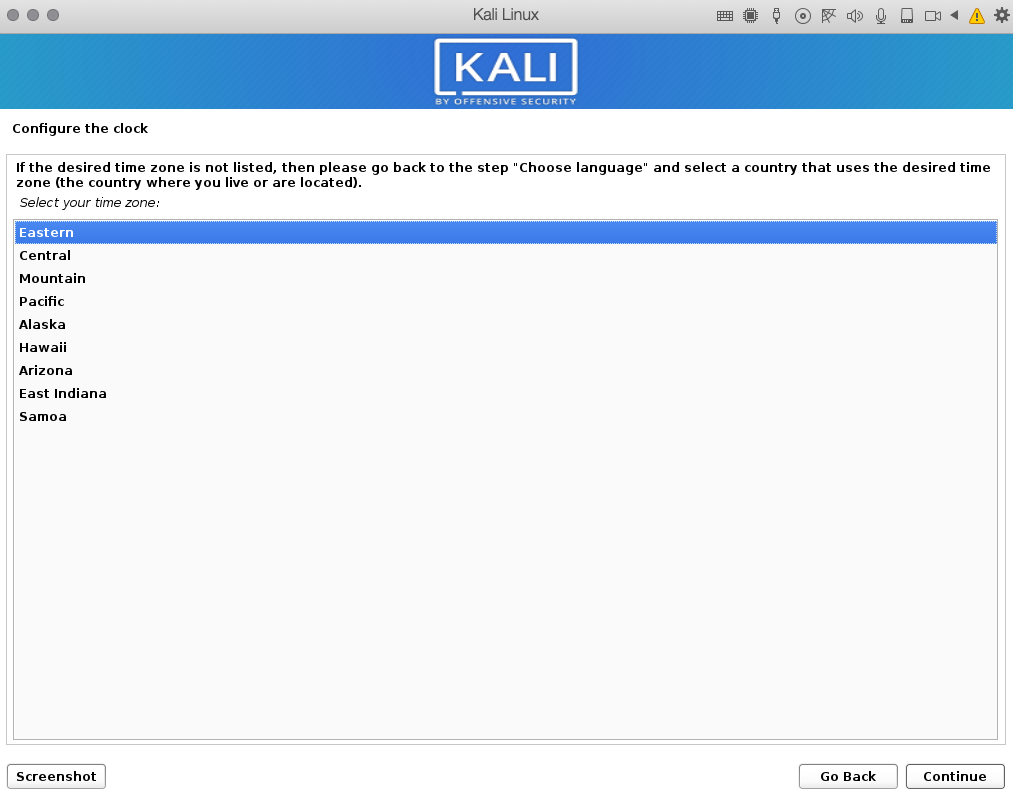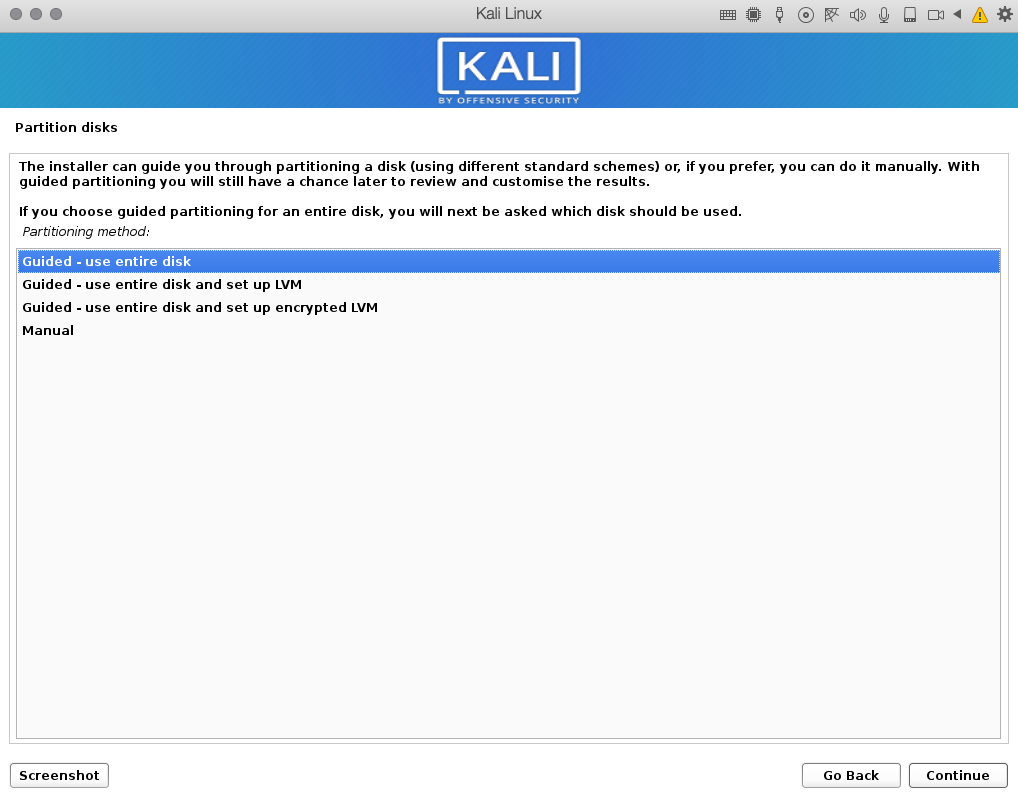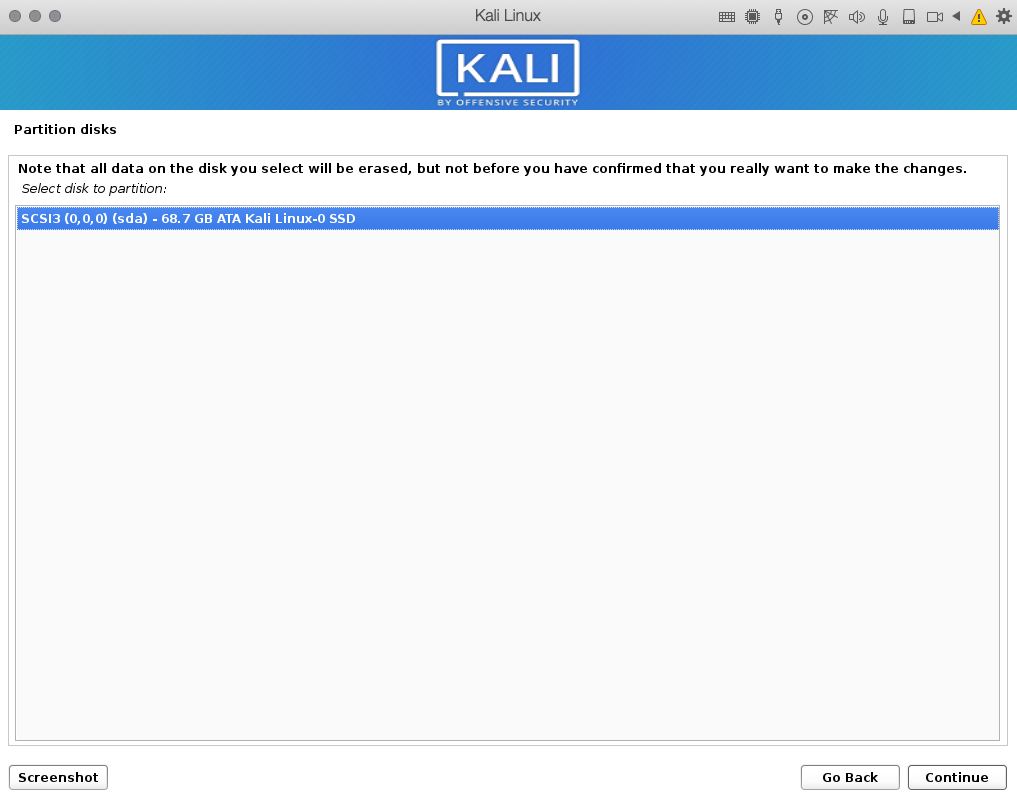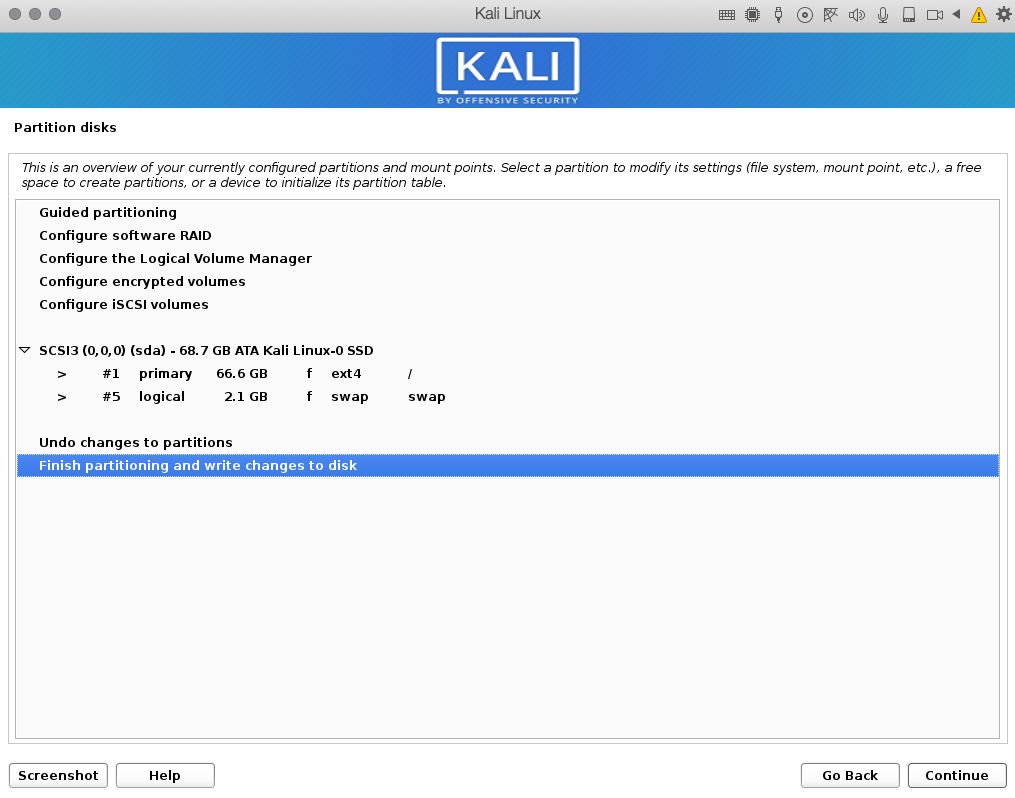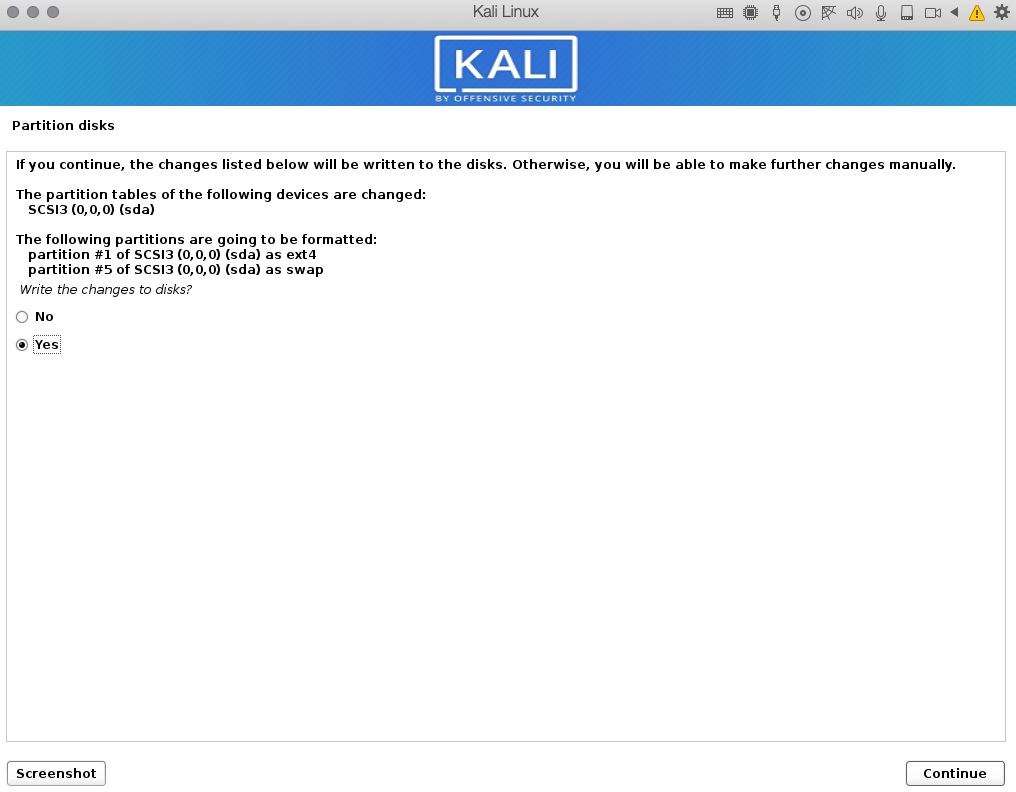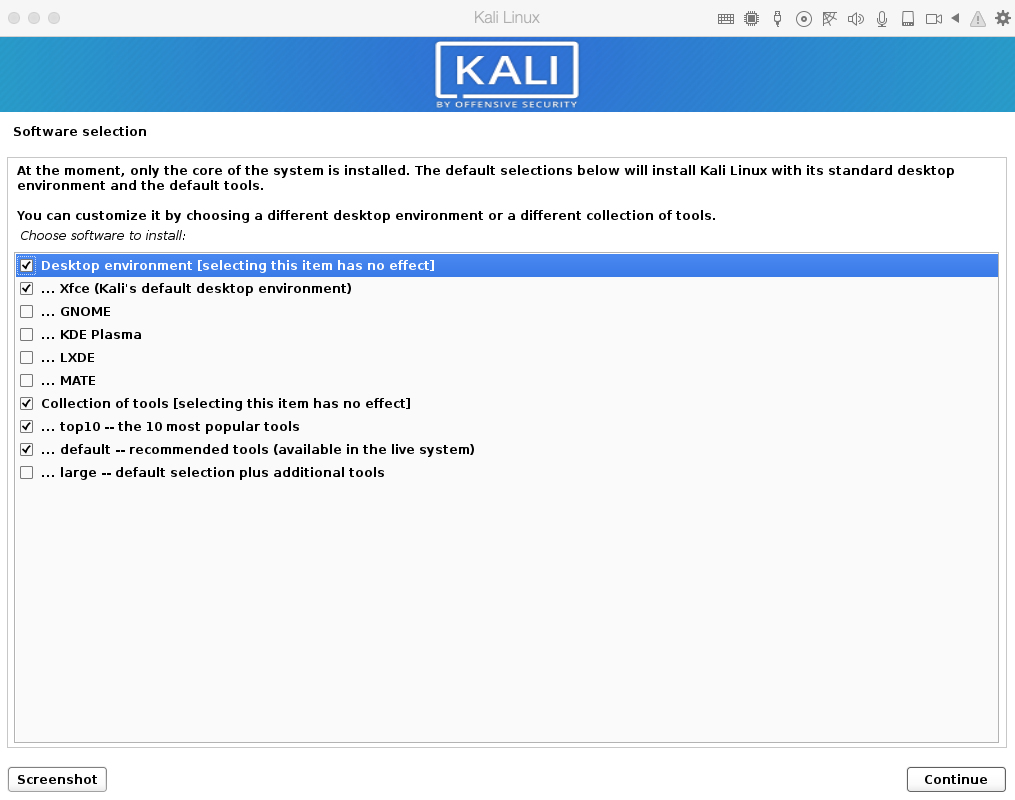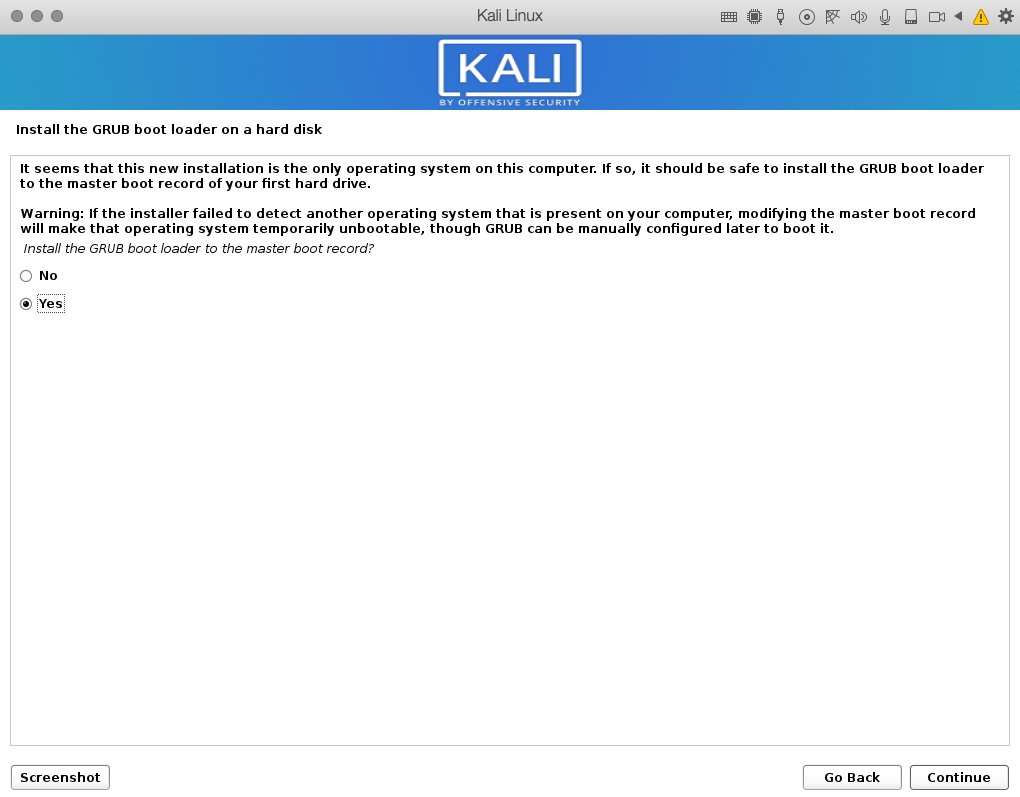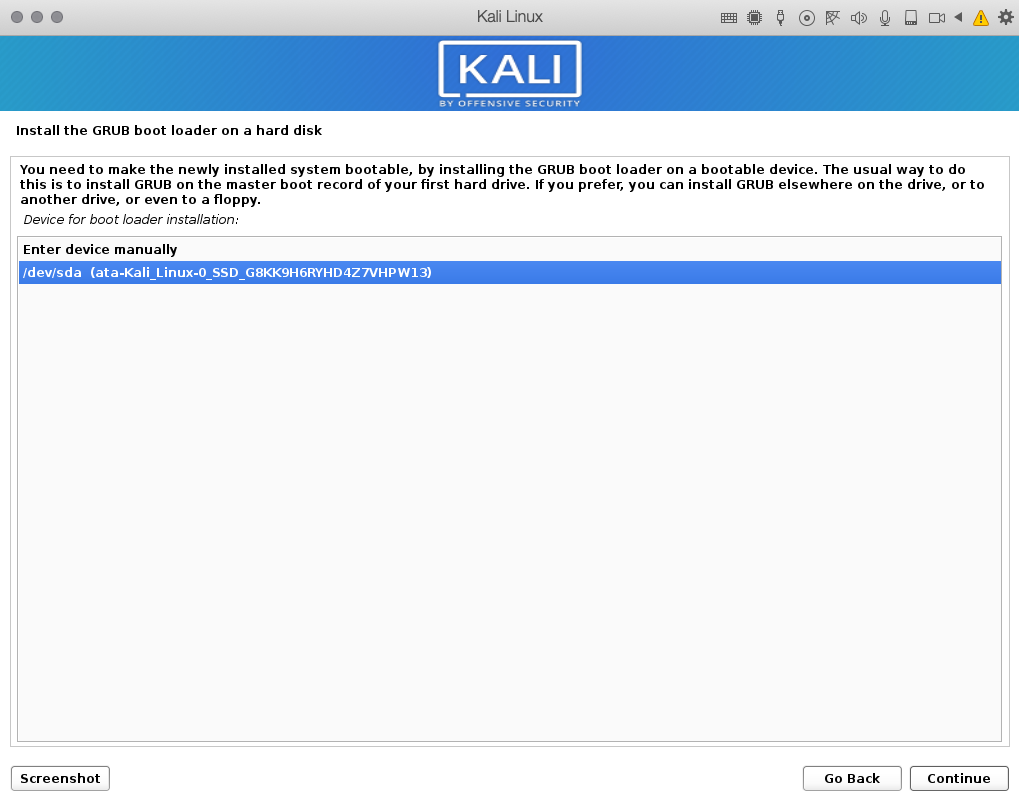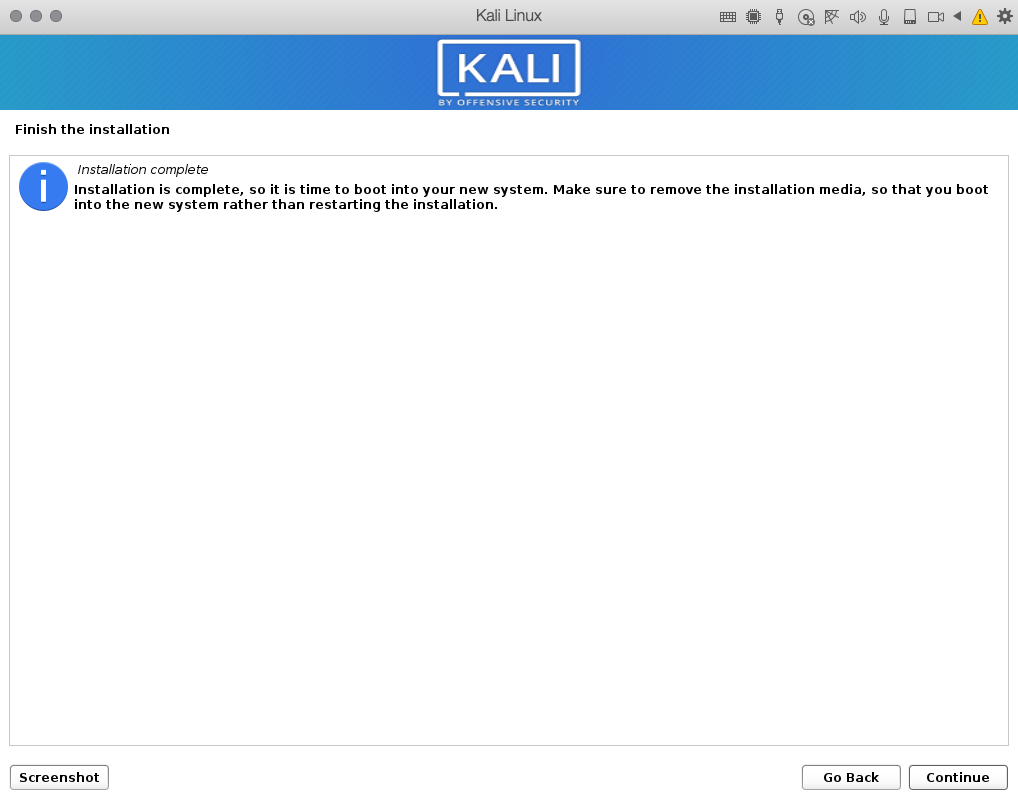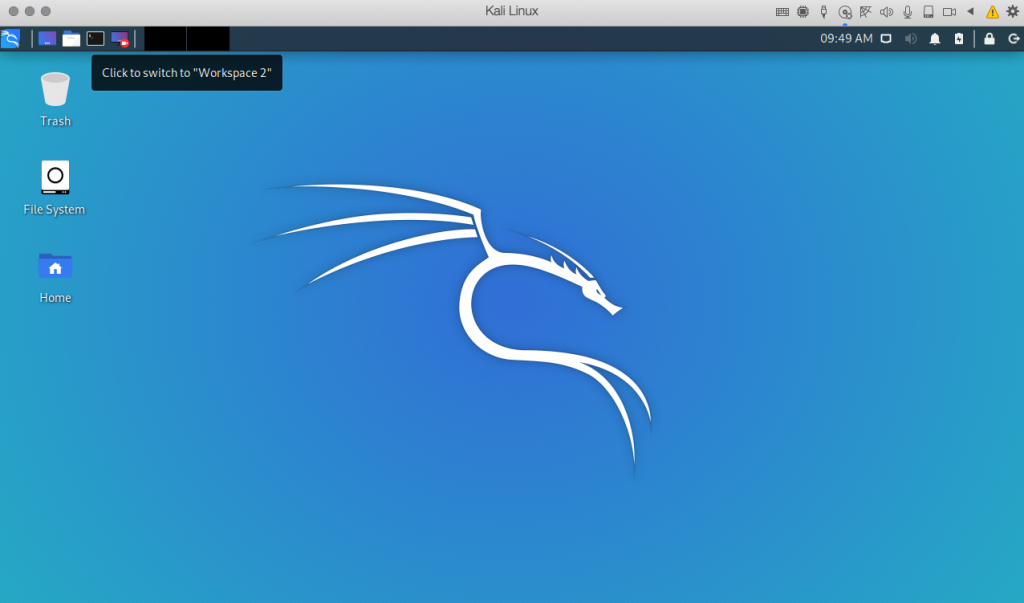In this tutorial series called Hacking for beginners, we are going to teach you how to use the most powerful open-source Linux system called Kali Linux. This tutorial gives a complete understanding of Kali Linux and explains how to use it in practice for various hacker activities. We are focusing on step-by-step guidelines with the best explanation so even beginners and hacking dummies can understand and follow it. Be polite, be ethical and use it only for education purposes! Enjoy and stay tuned for the next episodes 😉
What you can learn
If you want to start with hacking, first you need to have some hacking tools available. The best option for that purpose is using Kali Linux what is linux distribution specially designed to be used for hacking activities. As the part of our hacking tutorials for beginners, we are starting with the #1 where you can find exact steps how to install Kali linux on MacOS using Parallels Desktop or Virtual Box. Of course, you can use any virtualization platform you want, even there is ARM Kali Linux image available for rapsbperry PI, you can download it here.
1: Download kali linux image
– use official webpage https://www.kali.org/downloads/
2: Import Kali linux image
– here is example by using Parallels Desktop – choose Debian GNI/Linux (the same applicable for for Virtual Box)
3: Choose name and location
4: Select type of installation (Graphical install)
5: Select language for installation
6: Wait for installation
7: Type hostname of your Kali linux system
8: Type domain name
– if you do not use domain, just leave it blank
9: Set-up user and password
– (always use strong password)

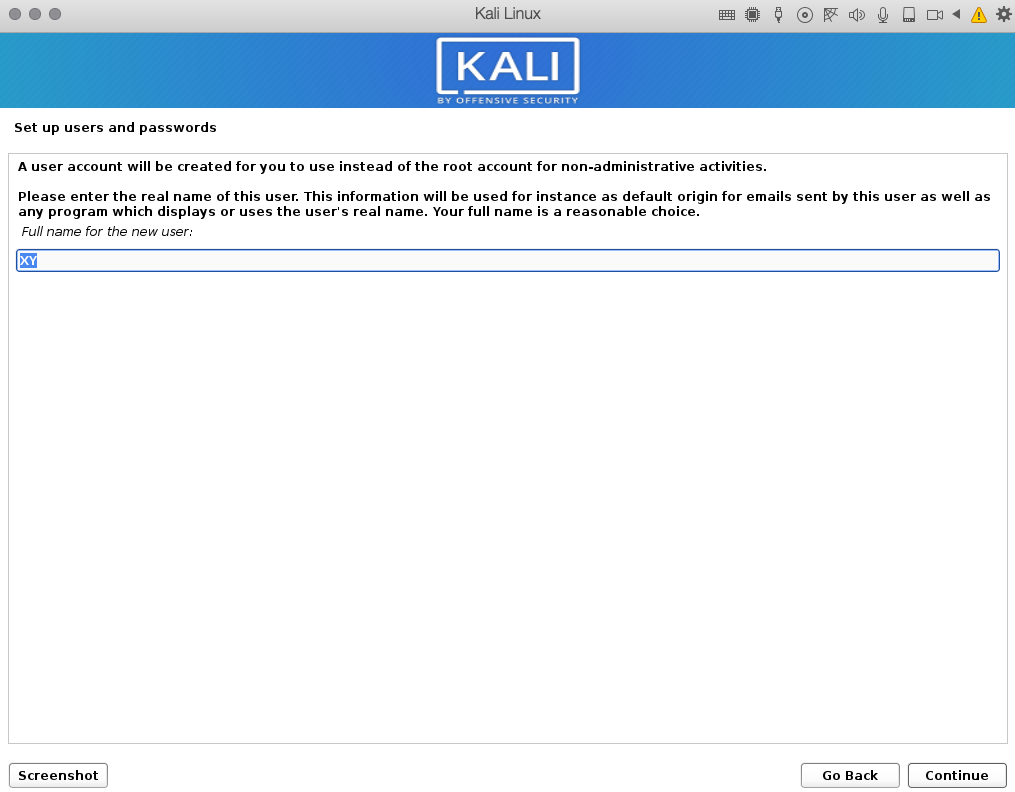
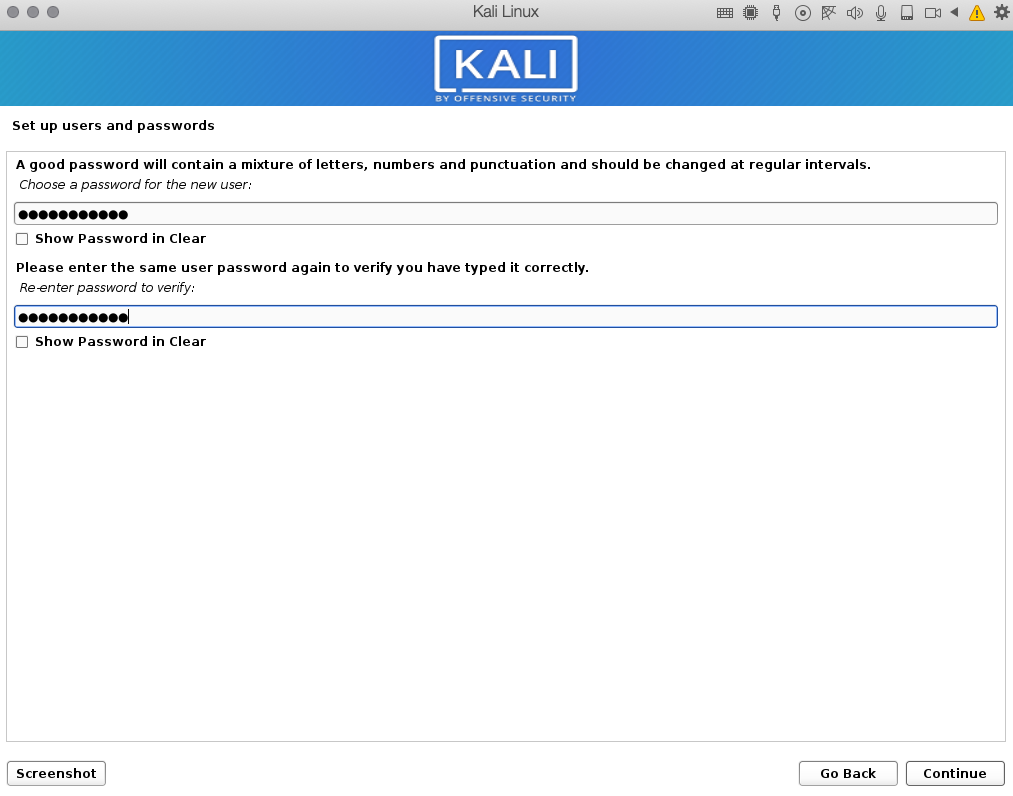 10: Select your time-zone
10: Select your time-zone
11: Partition and format your virtual disk
– please select: Guided – use entire disk
12: Select software you want to install
– of course later you can install any kind of software you want
13: Install GRUB boot loader
14: Wait for installation to be finished
15: Congratulations! We are done.
– Now your Kali linux system is ready to be used for your hacking practice
Conclusion
At this point, you have the system which is ready to learn new hacking practice by yourself. In our next tutorials, we will try to bring you step-by-step guides how to learn ethical hacking practices. Stay tuned, like us on facebook and soon there will second part of Hacking for Beginners available.